TryHackMe | Git Happens
Writeup of a easy-rated Linux Machine from TryHackMe
Reconnaissance
Scanning
As always, let’s start our recon process by scanning the machine with Nmap:
1
2
3
4
5
6
7
8
9
10
11
12
13
14
15
16
17
18
19
20
21
22
23
24
25
26
nmap -sC -sV -A -T4 -p- 10.10.10.10
Starting Nmap 7.93 ( https://nmap.org ) at 2023-06-20 14:38 EDT
Nmap scan report for 10.10.129.187
Host is up (0.11s latency).
PORT STATE SERVICE VERSION
80/tcp open http nginx 1.14.0 (Ubuntu)
| http-git:
| 10.10.129.187:80/.git/
| Git repository found!
|_ Repository description: Unnamed repository; edit this file 'description' to name the...
|_http-title: Super Awesome Site!
|_http-server-header: nginx/1.14.0 (Ubuntu)
Warning: OSScan results may be unreliable because we could not find at least 1 open and 1 closed port
Aggressive OS guesses: Linux 3.1 (95%), Linux 3.2 (95%), AXIS 210A or 211 Network Camera (Linux 2.6.17) (94%), ASUS RT-N56U WAP (Linux 3.4) (93%), Linux 3.16 (93%), Linux 2.6.32 (92%), Linux 3.1 - 3.2 (92%), Linux 3.11 (92%), Linux 3.2 - 4.9 (92%), Linux 3.5 (92%)
No exact OS matches for host (test conditions non-ideal).
Network Distance: 2 hops
Service Info: OS: Linux; CPE: cpe:/o:linux:linux_kernel
TRACEROUTE (using port 80/tcp)
HOP RTT ADDRESS
1 114.79 ms 10.8.0.1
2 108.29 ms 10.10.129.187
OS and Service detection performed. Please report any incorrect results at https://nmap.org/submit/ .
Nmap done: 1 IP address (1 host up) scanned in 15.98 seconds
- As you can see,
Nmapfound only one open open port80running an HTTP servernginx 1.14.0 - The scan also indicates the presence of a Git repository in
http://10.10.10.10/.git, which means, we may have access to the source code of the application.
Service Enumeration
HTTP - TCP 80
Website
Navigating to http://MACHINE_IP, you will be presented with a login form, where you can enter a username and a password in order to login:
.png)
Downloading /.git
Since we already know the presence of a Git Repository, which might contain the source code of the application, in http://MACHINE_IP/.git,
.png)
let’s download the .git folder using the following command:
1
wget -r http://MACHINE_IP/.git
- This command will download the contents of the Git repository located at
http://MACHINE_IP/.git, including the source code, commit history and other associated files, by traversing the directory structure within the Git repo and retrieve all accessible files.
Enumerating .git:
When it comes to .git enumeration, the first command that I like to run is:
1
git log
- This command will display the commit history in a Git repo, by presenting detailed information about each commit, including the commit hash, author, date and commit message (Comment)
On the other hand, the below command provides a more concise output, by displaying, on a single line, each commit.
1
git log --oneline
Super Secret Password:
Since the goal of this challenge is to find the password to the application, the commit that holds particular interest to us is the one with the message Made the login page, boss! and the corresponding hash 395e087
To display the differences between the current state of the repository and this particular commit (395e087), we can run the following command:
1
git diff 395e087
- As you can see from this output, some changes has been made to the file
index.html, including the removal of the JavaScript functionlogin()which performs a check on the values ofusernameandpassword, stored in plaintext.
Flag:
With that said, we have found the super secret password, and all we need to do is submit it in order to complete the challenge:
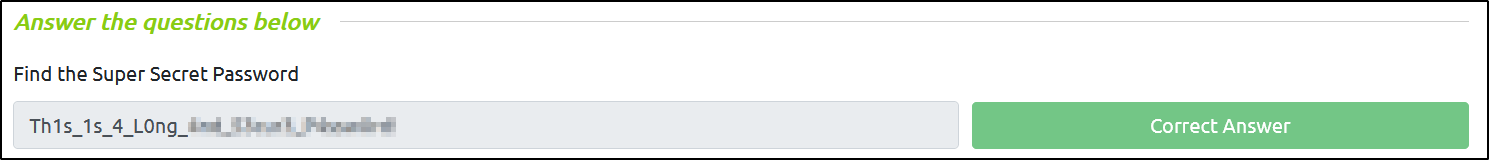

.png)
.png)
.png)
.png)